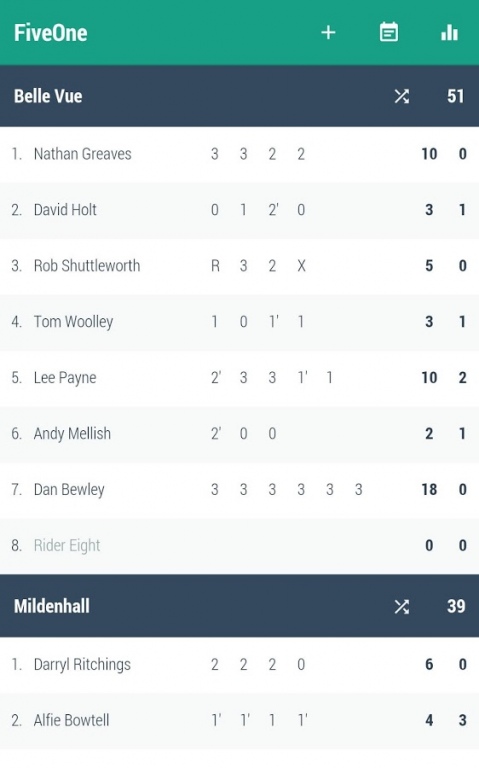FiveOne Speedway Scorecard 1.2.3
Free Version
Publisher Description
FiveOne is a Speedway Scorecard for British Elite, Premier and National League meetings.
Select home and away teams to auto-complete rider line-ups, then simply tap in finishing order to assign points for each heat.
Heat and progressive totals, plus individual rider scores, update in real-time.
Assign retirements, falls, tactical rides and substitutions, record heat times, and much more!
View a complete archive of meetings created in the app.
Features:
• Ad-free
• 2016 British Elite, Premier and National League teams
• Record heat results and times
• View team and rider totals
• Toggle gate allocations
• View gate statistics
• Archive of previous meetings
• Tap Pts column in finishing order, double-tap to reset
• Tap riders to assign non-finishes, tactical rides and substitutions
Coming Soon:
• Backup & transfer meetings between devices
Speedway programme of the future, today.
About FiveOne Speedway Scorecard
FiveOne Speedway Scorecard is a free app for Android published in the Health & Nutrition list of apps, part of Home & Hobby.
The company that develops FiveOne Speedway Scorecard is FiveOne App. The latest version released by its developer is 1.2.3. This app was rated by 1 users of our site and has an average rating of 2.0.
To install FiveOne Speedway Scorecard on your Android device, just click the green Continue To App button above to start the installation process. The app is listed on our website since 2016-07-17 and was downloaded 72 times. We have already checked if the download link is safe, however for your own protection we recommend that you scan the downloaded app with your antivirus. Your antivirus may detect the FiveOne Speedway Scorecard as malware as malware if the download link to com.fiveone.app is broken.
How to install FiveOne Speedway Scorecard on your Android device:
- Click on the Continue To App button on our website. This will redirect you to Google Play.
- Once the FiveOne Speedway Scorecard is shown in the Google Play listing of your Android device, you can start its download and installation. Tap on the Install button located below the search bar and to the right of the app icon.
- A pop-up window with the permissions required by FiveOne Speedway Scorecard will be shown. Click on Accept to continue the process.
- FiveOne Speedway Scorecard will be downloaded onto your device, displaying a progress. Once the download completes, the installation will start and you'll get a notification after the installation is finished.